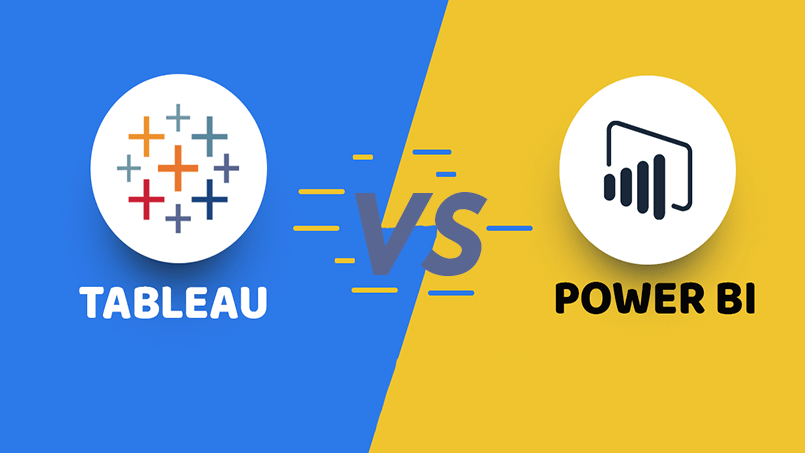
Over some time, the data volume for organizations has increased tremendously necessitating the need for advanced tools that can process huge volume (GBs and TBs) and also provide self-service reporting capabilities with interactive visualization to end business users.
This is where BI reporting comes into play, it allows organizations to connect their various data sources and generate one interconnected view. End users can help navigate themselves and get answers for their questions on the fly, be it Sales, Profitability, Productivity, Customer Service or Quality Assurance.
Power BI and Tableau are the two leading BI reporting solutions that are there in the market for a while and controls the majority of BI Reporting Market between themselves. Being leaders in BI Market, Power BI vs tableau is a constant question that keeps coming back to decision-makers who plan to implement BI reporting in their environment.
Also Read:- What is Power BI | How Power BI is helping Organisations
Table of Contents
About Power BI
Power BI is a business analytics solution from Microsoft and is serving customers since 2014 so if we look that way, it is one of the latest BI Reporting Tool in the market. Does it have native connectors for over 1000 Data Sources and can connect to these without much effort. Power BI is available in a variety of licensing options including online, on-premise.
Power Bi User Interface

About Tableau
Tableau which recently got acquired by Salesforce in a record over $15 Billion deal is a powerhouse of BI Reporting and started way back in 2003. Over a period, it continued to lead the market and strengthening its offering. Tableau is also available in a variety of licensing options including online, on premise, etc.
Both of the BI Tools, Tableau and Power BI, are equipped with features enabling a non-technical user to easily create visualizations and BI (Business Intelligence) reports. Both provide a wide variety of Visualization and charts to present and interpret your Data effectively. Both of the tools provide mobile apps, helping you to view your reports anywhere and both of the tools provide basic ETL (Extraction, transformation, and loading) of raw data. So in a way both provide BI Offering running neck to neck.
Tableau User Interface

Which is better? Power BI vs Tableau?
1. User Interface:- Power BI and Tableau provide a user-friendly interface through Tableau’s interface that appears better for report developer. End-users find Tableau navigation easier due to better on screens controls.
2. Training:- Provides video lectures for a free training program for end-users and developers to adopt it quickly. Microsoft also provides a free online training course as well as documentation to learn Power BI.
3. Data Visualisation:- Tableau and Power BI, provide a wide range of chart options for visualization including filters, individual controls of on-screen elements. Tableau Visualization is done more with on-screen controls whereas Power BI utilizes more of DAX (Data Analysis Expressions). People with some technical orientation find DAX better as it offers more granular controls whereas people preferring on-screen controls find Tableau better.
4. Integrations:- Power BI and Tableau provides direct integration to 3rd party data sources including social media, databases, and variety of other sources However the width and depth of Tableau’s direct integration with 3rd party data sources are much more than any other tool due to its leadership position and investments made over a decade.
5. Bulk data handling capability:- Can handle data of any volume so far the processing capacity whereas Power BI may not demonstrate such flexibility. So Tableau’s data handling capability maybe a notch higher than Power BI.
6. Pricing:- Power BI seems to be willing the pricing battle with it’s offering to start free for Desktop version. Users can just download and create BI reports for free connecting a variety of data sources though it will run just on the Desktop. Tableau is little expensive
Pricing comparison:
For Individuals – $70/ per user/ per months
For Teams – Tableau Creator Online – $70/ per user/ per month
For Teams – Tableau Explorer Online – $42/ per user/ per month (minimum 5)
For Teams – Tableau Viewer Online – $15/ per user/ per month (minimum 100)
For Teams – Tableau Creator on-premise – $70/ per user/ per month
For Teams – Tableau Explorer on-premise – $35/ per user/ per month (minimum 5)
For Teams – Tableau Viewer on-premise – $15/ per user/ per month (minimum 100)
Power BI’s monthly price for
Power BI Pro (self-service, cloud) is $9.99/ per user/ per month
Power BI Premium (enterprise-class, Cloud and on-premise) – $4995/ per dedicated cloud compute and storage resource
7. Customer’s Support:- Microsoft and Tableau provide led support for their BI products via Phone and/ or email depending upon your subscription. There is also community support provided both Microsoft and Tableau to the general user base, though it does not come with an SLA.
How do we decide which is best for your situation?
In the decision process of Power BI vs Tableau, both the BI tools demonstrate good features having considerable market share. Tableau is best for data blending and provides great visualizations for your business data. Microsoft Power BI provides DAX features with more technical controls enabling more flexible data analysis at a lower cost. Power BI has also great visualizations capabilities for your business data.
Conclusion
While we compare Power BI vs Tableau head to head, both demonstrate powerful capabilities and efficient tools for business intelligence reporting. They can be used by a company’s top management team, CEOs, executives for analyzing revenue, employees’ performance, viewing trends in data, etc. Both the BI tools are good, which one to choose depends on your requirement and pocket size.


Chris laim
I like the content this helped me to understand the main difference between these two. I really appreciate the work.
Thanks for this.